「The Marketer’s Guide to Pinterest」の中の
10 tools to help you find great content for Pinterest という記事が
面白かったので紹介します。
この10のツールを使って素敵なPinterestライフをエンジョイしましょう。
■StumbleUpon
Pinterestが流行り始めてから、このサイトの注目度もアップしています。
興味関心のジャンルを指定すると、StumbleUponのエンジンが写真を収集して
PCのスクリーンに結果表示してくれます。
気に入った写真を見つけたらpinしましょう。
Choose a topic you are interested in and then click “Stumble”
and this discovery-engine will deliver surprising results to your screen.
When you see an image you like, pin it.
以下Facebook 、Google+、Twitterといったソーシャルメディアのキング達が
紹介されています。素敵な写真をシェアしている人をフォローしたり
パワーユザー達の写真をクリックしてよければpinしましょうと
レコメンドされています。
■Facebook
Follow people who share extraordinary photos on Facebook.
When you find a pic you like, search the web
for the original source to pin.
Pinterest won’t let you pin from Facebook directly.
■Google+
Follow some power users on this site who tend to share stuff
that is both work related and fun.
Google’s Marissa Mayer shares pics of her extreme hiking trips
while explorer Trey Ratcliff posts pics of great stuff
when he travels across the globe.
■Twitter
People share content on Twitter all the time, especially
Twitter power users. When someone shares a pick,
click through and pin it.
■Blekko
検索のスタートアップ企業のBlekkoもレコメンドされています。
スパムを排除したBlekkoの検索で精度の高い検索結果と
イメージ喚起に役立つと推奨されています。
私も、試しに「infographics」で検索してみました。
という「internet_usage_predictions-infographic」という
infographicsが見つかったので、早速pinしてみました。
You can eliminate the spam stuff from your searches with Blekko,
giving you highly-targeted search engine results and inspiring images.
Paper.li、Delicious、Google Readerなども紹介されていますが
Deliciousを忘れてはいけないという指摘にはちょっと納得しました。
友人、知人のソーシャル上のコメントのまとめや
ニュースサイトのFeedからも写真やデータの収集は確かに可能ですね。
■Paper.li
With Paper.li, you can turn all of your social network feeds…
Twitter, Facebook and blogs…into a stream of news content
that you can scroll through quickly to get that gem of a pin.
■Delicious
You may have forgotten about delicious.com,
and not even used it forever, but it’s still a great place
where people save content. You can skim your connections’ list of stuff
that they are sharing, crawl through a stack or simply search
under specific topics to find great images to pin.
■Google Reader
If you want a quick and dirty way to see
what all your favorite blogs are sharing, stick them in a reader like Google’s.
Sites that are picture heavy that you might want to add are
The Big Picture by Boston Globe, This Isn’t Happiness or Hawlin’s MOOD.
Follow the pics from those last two sites
and you’ll discover great niche sites that share great images, too.
■Bundlr
TumblerもどきのBundlrも紹介されています。
PinすべきインスパイされそうなイメージをこのBundlrという
キュレーションツールをネットサーフィンすることで見つけられます。
最も人気のあるコレクションやスタッフのユニークで利用価値のあるイメージを
ピックアップするのもありですね。
私はソーシャルメディアの情報発信をしているDavid McNamaraを
Bundlrでフォローしてみました。
Surf this curation tool to find inspiring images to pin.
Look at their most-popular collection or staff’s pick to find the unique
and useful image.
Pinterestでのマナーについても書かれています。
It should seem obvious, but simply working through Pinterest
several times a day will lead to some amazing images to re-pin.
Don’t forget to @mention the original poster when you do.
以上 「Pinterestで素敵なイメージを見つける10のツール」を紹介しましたが
写真に出会ういろいろな方法が確かにありますね。
Pinterestをビジネスで使うためには、定期的にニュースサイトや興味関心領域の近い
ビジネスマンやキュレーターのソーシャルメディアをチェックして
re-pinすることも大事だと思いました。
Pinterest は間違いなくビジネスのセルフブランディングツールとしても
使えるわけですから、infographicsなどのデータのインプット&アウトプットを
今後も積極的に心がけていきたいですね。




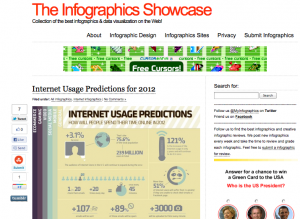

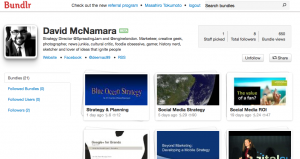
コメント